I am fortunate to have an iPad in my classroom and would like to pass along some helpful suggestions to you other lucky iPad users. Thanks to some great
Simple K12 webinars this summer I am learning all kinds of new stuff and have gathered up some great resources, too!
Here is a link to a cute "Rules for the iPad" poster. It comes in a single sheet size or a large poster size:

 http://www.heidisongs.com/Free_Downloads/assets/Classroom_iPad_Rules.pdf
http://www.heidisongs.com/Free_Downloads/assets/Classroom_iPad_Rules.pdf
Here is a link to a poster for the older kiddos:
Here is something else I was so excited to learn about - controlling the app students are to use. I have soooooo many apps in folders on my classroom iPad that it could be very confusing for students, but did you know that you can limit your students to one app, and prevent them from
tapping certain areas of the screen?
In settings, go to General (on the left)
and scroll down to Accessibility on the right. Turn Guided Access on. Set a
passcode. Once you have Guided Access enabled, go to the app you want
your students to use and get on the screen they will be using. Triple-click the
home button to activate guided access and lay rectangles over the areas you want
to deactivate. For example, you could deactivate the ads at the bottom of an app
so the student can’t click them, or the settings button, or prevent the
students from viewing any YouTube videos other than the one they are supposed to
be viewing. The student won’t be able to do anything on the iPad except that
app. Even if they know about triple-clicking the home button to turn Guided
Access off, they’ll still need the passcode.
Below are some links for more information on apps, lesson ideas, and other resources:

1. iClassroom- Livebinder by Jen Goldberg:
http://www.livebinders.com/play/play?id=759512
2. j2Training Livebinders on digital topics -
http://www.livebinders.com/shelf/search?search=&terms=j2training&type=1
3. iPad World -Livebinder by J. Corder and J Gore:
http://www.livebinders.com/play/play?id=207117
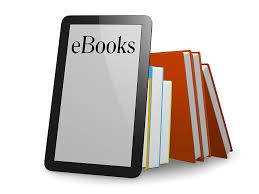
The following is a great ebook containing iPad educational apps:
http://naomiharm.org/Master%20iPad%20List%20Winter%202012%20Naomi%20Harm.pdf
Here are some Pinterest pages:
1. Pinterest page by Lennette Holden:
http://pinterest.com/lennette1963/ipad-in-the-classroom/
2. Shelly Terrell on Pinterest:
http://pinterest.com/shellyterrell/
3. Melissa Mann on Pinterest:
http://pinterest.com/mnmann/
I hope that you are able to take some time and check out these wonderful resources! Enjoy your summer!






